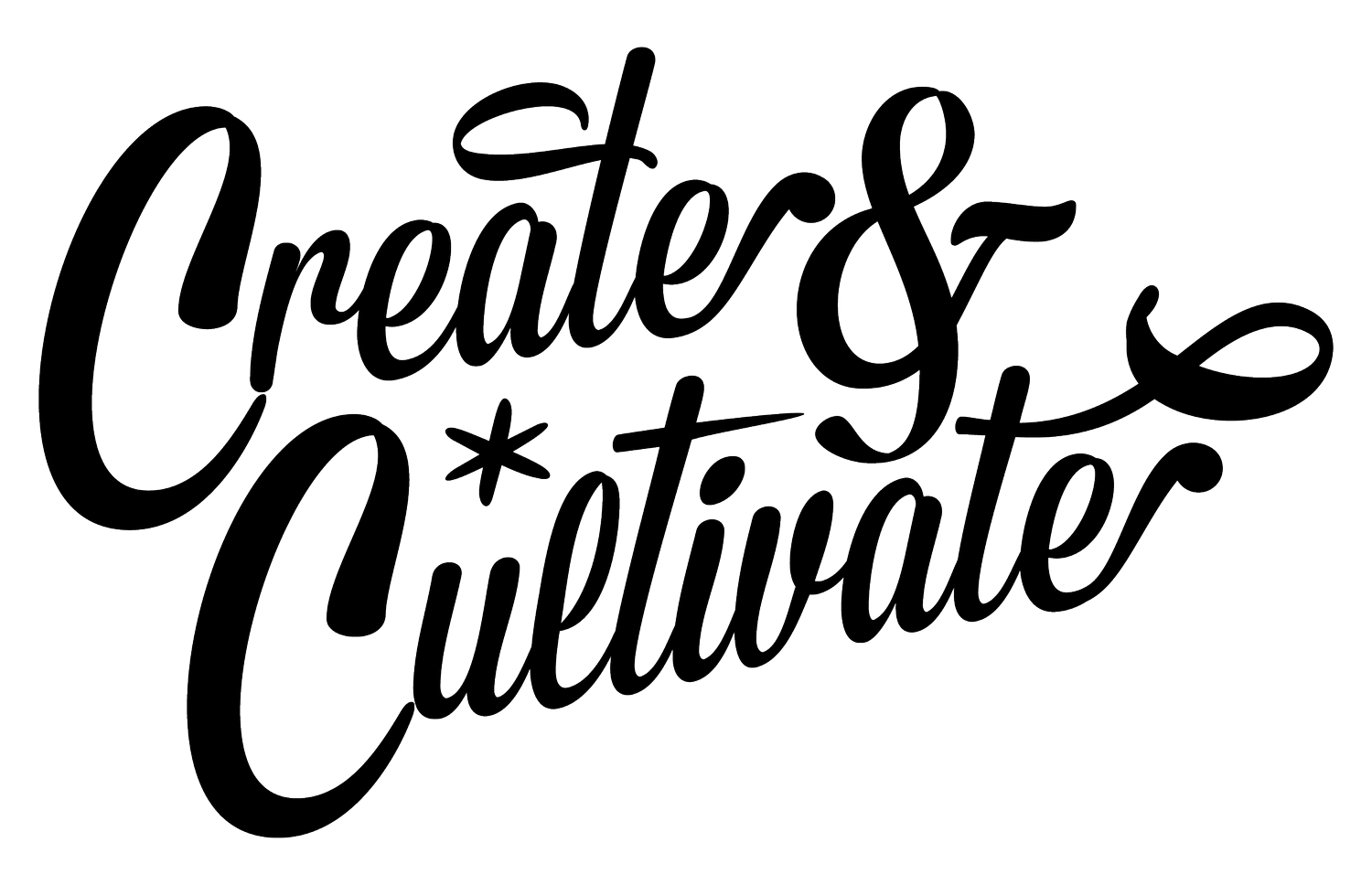Pro Tip: The Free Tools I Use Every Day as a Freelancer
Photo: Create & Cultivate
Freelance isn’t free, but that doesn’t mean we don’t appreciate a free resource as much as the next person—especially when you consider that, when you’re a freelancer, you become financially responsible for all of your business expenses. We’re talking about your tech (your hardware and your software), your office space, your health insurance, your advertising and marketing—everything.
Ahead, Audrey Adair, a seasoned freelance communications professional and founder of The Scope, breaks down the free resources that she continues to use on a daily basis. From a free email service that’s so much more than just email to a stock image database that offers high-quality photography without a premium price tag, scroll on for free resources that’ll help you get the job done.
Gmail
Where would I be without Gmail?
More than just email, Gmail also provides access to 15 GB of cloud data storage, a calendar, a suite of office resources like Google Docs and Sheets, and the ability to converse with friends and colleagues through Hangouts.
My favorite tools are Google Docs and Sheets because they save updates in real-time and I don’t have to worry about whether or not I packed my drive with me when I travel because it’s all saved on the cloud. It’s also great for collaborating with others and allows you the capability to work on a single document in real-time through the internet.
Upgrade Options: $6 / $12 / $25 per month payment options give you access to even more storage space and the option to have a personalized email address.
Canva
I don’t know about you, but I could just never figure out Adobe Photoshop. I tried and tried, but never used it enough to remember all that goes into it. I’m also much better at creating with words than I’ve ever been at art.
Enter: Canva.
Canva is a free online graphic creating platform that provides you with access to thousands of templates and design ideas for anything you could possibly think of.
I’ve used it for YouTube thumbnails, Instagram posts and IGTV cover photos.
There are some features that are pay per use, meaning you can more than likely find a free option but if you want to use a specific art file you may need to pay for it. But most files I’ve seen are $1 to use so it’s still an incredibly affordable option and SO easy to use.
Upgrade Options: $12.95 per month per team member makes Canva a collaborative space for coworkers and unlocks access to artwork and customization features.
Planoly
I use Planoly to help plan and schedule my Instagram posts and absolutely love it.
It helps save so much time and hassle being able to save all of my IG content in a single place, write out the captions and schedule when content will go live.
I’ll spend an hour or so planning content in the app and then voila, it’s done and I can go about my business for the rest of the week.
Upgrade Options: Planoly has several payment options starting as low as $7 per month that covers management of multiple accounts and the capability to upload unlimited photos to your planning grid.
Mailchimp
I didn’t understand the importance and value of a solid email list until I started The Scope and Mailchimp is an awesome tool for anyone looking to grow and manage their list.
Free up to your first 2,000 email subscribers, Mailchimp grants access to different email templates and analytics like open/click rates and demographics.
Upgrade Options: Mailchimp offers two different payment plans: Grow and Pro. The Grow plan starts at $9.99 per month and increases as your list and needs for the platform grow.
Social Media
Facebook, Instagram, Twitter, Pinterest, LinkedIn and YouTube.
These are the five primary social media platforms I use on a daily basis to help promote my businesses and stay connected with fellow freelancers, entrepreneurs and potential readers and the best part - using them is absolutely free.
While we have all felt the woes of algorithm and home feed changes on these platforms over the years, we have to remember that they’re all free and it’s up to us to either adapt with the changes or find our audiences elsewhere.
Burst
There are so many stock image databases out there but Burst is the one I return to time and time again.
I don’t always have visuals to back the content I like to cover on The Scope, and Burst is easy to navigate and usually has exactly what I’m looking for. It’s also great to pull from for new client proposals or social media posts.
I also like that they provide photographer information on photos so you can opt to see more of their personal work.
About the author: Audrey Adair is a seasoned freelance communications professional and founder of The Scope, a platform providing resources and community to freelancers and the self-employed. Connect with The Scope on Instagram and join their email list to receive your free resource, The Freelancer Starter Kit.
This post was originally published on May 7, 2019, and has since been updated.